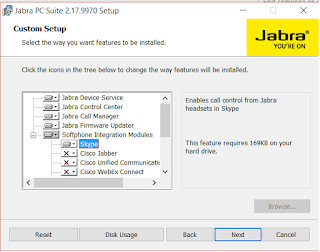Windows 2012 R2 Update KB2982006: The update is not applicable to your computer
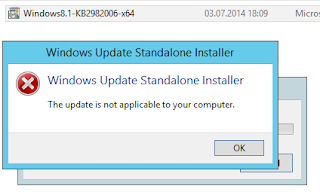
Once you try installing the Skype for Business prerequisite Windows 2012 R2 Update you receive the error: The update is not applicable to your computer. This issue is actually not an issue, it only indicates, you haven't install the windows server Roles and Features yet. The Update address an issue in IIS. Therefore install the windows prerequisites first. As you can see, the hotfix is now applied proper. Author: Thomas Poett MVP, Principal Consultant Microsoft Unified Communication