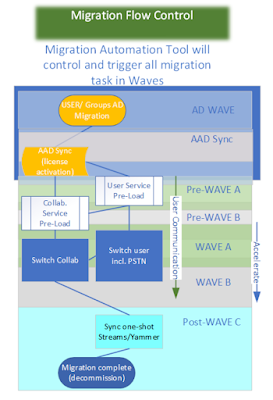Personal Data migration Exchange and OneDrive In the previous chapters, it is stated: Teams make use of several M365 service. Especially for the personal side of Teams, Exchange and OneDrive are heavily involved. Towards Teams migration, it is required, that ALL data is present in the target environment for Exchange Calendar and OneDrive (shared files). Data Pre-Load Data pre-load is much slow than you expected. This is the most important lesson learned. While Exchange is faster than OneDrive, be aware of the time required for the data copying process. Another important statement is: none of the existing solutions are SYNC solutions, data is only copied. Therefore, a co-existence and working parallel in both, source and target tenant can lead to data inconsistence. If data is changed in the target environment and in source, any delta sync will overwrite the target data, if source has a new change date. Same, if the target data is newer, changed source data wi...