Bring order in your Teams
How to structure Teams with Groups
With Teams Client 2.1 there are new, helpful features released.
Often we see, that we are part of TOO MANY TEAMS. This is primarily, if Teams is used as a Information and Community board too. This is ok, but it has disadvantages in the form of Teams becomes not over seeable any longer.
The well-known setting option allows you to "hide" or "show" Teams.
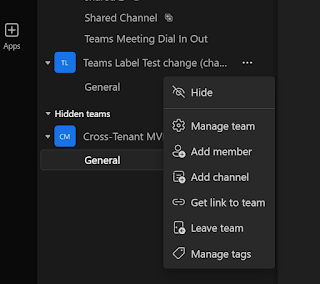
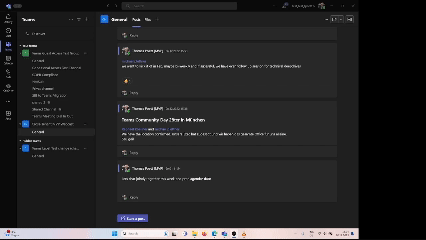



Comments
Post a Comment