Ferrari Electronic Media Gateway Configuration
Ferrari Electronic:
How did we setup a proper Media Gateway from Ferrari Electronic?Ferrari offers a range of genius Mediation Server Components, from simple PRI Boards up to 960 Channel ready-made Gateways. I show you today how to arrange a simple setup with Office Master Connect Software.
In this example I have choose two different companies,
sharing one and the same PRI line, while one of both companies also requires a
Ferrari Office Master Fax solution.
Solution:
The assigned number circuit is: +6038313.0600-0799
Company ONE will use the range: 600-699, while they will use
Fax with the extension: 680
Company TWO will use the range: 700-799
In Malaysia ISDN work with a 4-digit number identification
for incoming and outgoing call’s. This means we have to have a incoming and
outgoing normalization to: 0600 till 0799. Otherwise the call will not be
successfully placed.
Let’s start
configuring:
Open the Office Master Connect Tool

First we will setup incoming call.

Therefore we need to build the incoming normalization and
will add the necessary configuration:

We start with Company ONE, remember, they will use the
number range 0600-0699:

Give the Normalization Rule a proper name, e.g. Company ONE
(LYNC), we will route the ISDN Call via SIP to the destination, which is 10.60.0.20
and will use in our example an unencrypted SIP connection. The Called Party,
which is the number someone dialed to reach the Lync Phone of Company ONE in in
the range of 0600-0699. Therefore I have replaced the last 2-digit’s with (..).
But our Lync is always configured with proper E.164 phone numbers. I need to
make it happen that we send the full E.164 number to LYNC. I need to add
+6038313 in front of the incoming 4-digit number.
Now it part for Company TWO:

Give the Normalization Rule a proper name again, e.g.
Company TWO (LYNC), we will route the ISDN Call via SIP to the destination,
which is 10.60.0.50 and will use in our example an encrypted SIP connection via
TLS. The Called Party, which is the number someone dialed to reach the Lync
Phone of Company TWO is in the range of 0700-0799. Therefore I have replaced
the last 2-digit’s with (..). But our Lync is always configured with proper
E.164 phone numbers. I need to make it happen that we send the full E.164
number to LYNC. I need to add +6038313 in front of the incoming 4-digit number.
But what’s about incoming FAX? This was part of Company ONE
and should have an extension 0680, right.

So it is straight forward, just this time, the destination
is OfficeMaster with the IP address: 10.60.0.15. Office Master will receive the
FAX via SIP unencrypted.
Ready for all incoming calls. That easy, isn’t it?

Lets test the setup and see if it works. Remember the called
party number is a 4-digit number, so I have to make the right identification in
our test rules.
I will check the incoming FAX first:
Now second company, e.g. someone calls the 0780 extension:

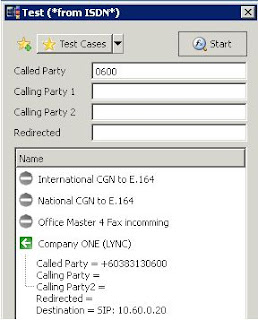
Outgoing calls:
As I wrote, the outgoing calls will be made also with 4 –digit
only. So I would need to truncate everything with is not understandable for the
Malaysian ISDN system. This is because Malaysia will us the Calling Party ID
for the identification configured on their line. So now I normalize every call
without the +6038131… also straight forward.
Generally I will show you now an outgoing call to another
country.
This is a WireShark Log, in some other post’s I will explain
the ISDN protocol in detail. But you will see here that it works and the call
was placed.Author: Thomas Pött Managing Consultant Microsoft UC






Comments
Post a Comment