PowerPoint Presentation with Skype for Business in Office 365 Workflow
Office Online Server Deep
Drive with Skype for Business
The
rendered HTML5/JavaScript stream send to the clients have two different
contents.
Workflow process with
Skype for Business Client
Once a Skype for Business 2015 user initiates or try to view PowerPoint presentation, the PowerPoint presentation file will be uploaded to the Frontend Server where the user is associated in his conference.
Office Web Apps Server external presenter page: https://atl-officewebapps-001.sbweb.microsoft.com /m/Presenter.aspx?a=0&embed
Office Web Apps Server internal attendee page: https://atl-officewebapps-001.sbweb.microsoft.com /m/ParticipantFrame.aspx?a=0&embed=true&
11/21/2016|13:58:57.019 998:9AC INFO :: Sending Packet - 207.46.5.158:443 (From
Local Address: 192.168.0.13:6966) 1930 bytes:
11/21/2016|13:58:57.019 998:9AC INFO ::
SERVICE sip:thomas.poett@westcongroup.com SIP/2.0
Via: SIP/2.0/TLS 192.168.0.13:6966
Max-Forwards: 70
From: <sip:thomas.poett@westcongroup.com>;tag=b3187b4eca;epid=8c32b8529e
To: <sip:thomas.poett@westcongroup.com>
Call-ID: 20aa2aae152d49d583c4ffa05725ce7a
CSeq: 1 SERVICE
Contact: <sip:thomas.poett@westcongroup.com;opaque=user:epid:74AYZ7-ciFGJEkrNLwabDQAA;gruu>
User-Agent: UCCAPI/16.0.7369.5278 OC/16.0.7369.2054 (Skype for Business)
Proxy-Authorization: TLS-DSK qop="auth", realm="SIP Communications Service", opaque="D306D9C7", targetname="SN20B08FES06.infra.lync.com", crand="e0720ba3", cnum="520", response="f2285ca8e4e5bedd64f93424cb16a336f886f8d4"
Content-Type: application/msrtc-reporterror+xml
Content-Length: 1189
Request the
Presenter Mode for PowerPoint Online:
The Office
Online Server (formerly know as Web App Server) in Office 365 and On-Premises are identical in their feature and
functionality. Nevertheless, if you are hosted on Office 365, you have limited
support procedures. You have to assume that the OOS Server is working correctly
in the Microsoft Datacenters.
It is
necessary understanding the workflow for PowerPoint presentation in Skype for
Business troubleshooting connection issues. While if you operate On-Premises
Office Online Server, you have to validate your own topology and deployment.
Key in Skype for
Business and Lync 2013 is the standard HTML 5 and JavaScript to broadcast of PowerPoint
presentations. This a different method than Audio, Video or Content meetings.
As the OOS
Server is not only useable for Skype for Business PowerPoint presentations, it
also supports all other Office Application, like Word, Excel or OneNote.
Presenter: Main PowerPoint slide frame, Note
Views and Slides View
Attendee: Active PowerPoint presentation
slide only
Note:
Only for simpler understandings, the Skype for Business Client presents his own Web Browser displaying the PowerPoint Presentation.
Only for simpler understandings, the Skype for Business Client presents his own Web Browser displaying the PowerPoint Presentation.
Workflow process with
Skype for Business Client
We focus
here only on PowerPoint presentations in Skype for Business.
In Skype
for Business 2015 Server we need Office Online Server to render the PowerPoint
presentation if we are initiation it using Skype for Business 2015 Clients.
Once a Skype for Business 2015 user initiates or try to view PowerPoint presentation, the PowerPoint presentation file will be uploaded to the Frontend Server where the user is associated in his conference.
This is in
Office 365 identical with the On-Premises Skype for Business Server 2015
deployment.
1. During the Frontend Server startup,
the DataMCU discovers the OWA URL configured in the Topology, stored in the CMS
2. Skype for Business 2015 Frontend
Server encrypts and saves the PowerPoint file on to the Content file store (Skype
for Business file share). A File ID and Access Token for the PowerPoint file
uploaded is generated.
This is handled by the SfB Frontend Server hosting the Conference
This is handled by the SfB Frontend Server hosting the Conference
3. Skype for Business Frontend Server
then prepares OOS URL (stored in CMS during OOS Discovery process) and forms an
URL that includes, OOS Presentation URL, File ID and Access Token of the PowerPoint
File.
This is the initial process for the next SIP Messages
This is the initial process for the next SIP Messages
4. Skype for Business Frontend Server sends
this OOS URL formed to presenter as well as attendees in a single SIP Messages
5. Skype for Business Presenter/Attendee’s
Client contacts the presented URL for Office Web App Server to get the
PowerPoint presentation.
6. The Office Online Server receives
this request including the Access Token, File ID and File location (file share)
from the Skype for Business Clients and access the PowerPoint file by
contacting the Skype for Business Content File Store via Skype for Business Frontend
Server (Skype for Business Web Services FQDN will also be present in the
initial Request).
7. Office Online Server makes a
temporary copy of PowerPoint file on his local HDD and creates html (dochtml)
file. This file is send to the Presenter/Attendee’s Client for PowerPoint
presentation displaying the rendered HTML5 stream on the client.
Discover SIP message for
Office 365 Office Web App Server with Skype for Business Client
The
following Office Online Server URLs are used for presenters and attendees in
frame presentation.
For example, you should see something similar to this:
For example, you should see something similar to this:
Office Web Apps Server external presenter page: https://atl-officewebapps-001.sbweb.microsoft.com /m/Presenter.aspx?a=0&embed
Office Web Apps Server internal attendee page: https://atl-officewebapps-001.sbweb.microsoft.com /m/ParticipantFrame.aspx?a=0&embed=true&
Internally,
if the OWA Server is deployed on-premise, a generic verification can be queried
with
https://owa.intern.local/hosting/discovery
https://owa.intern.local/hosting/discovery
Shown below
is the OOS ContentMCP URL Invite to Office 365
SfB Web Services
contain the information where the OOS Server is located
INFO sip:10.111.254.12:6966;transport=tls;ms-opaque=b66c1b651b;ms-received-cid=18BB9F00;grid
SIP/2.0
ms-user-logon-data: RemoteUser
Via: SIP/2.0/TLS 10.111.254.79:443;branch=z9hG4bK33BC3F0F.B6885C089D226DC2;branched=FALSE;ms-internal-info="byLbEt7TDY2BRD2lfniPRH9t9XjqSULxeVpdTFfVTHZBQIXIi2Vy-NGgAA"
Via: SIP/2.0/TLS 10.111.254.80:40756;branch=z9hG4bK2FFCECAB.EA30ADEEE8FCADC2;branched=FALSE;ms-received-port=40756;ms-received-cid=18B30F00
Via: SIP/2.0/TLS 10.111.254.44:31914;branch=z9hG4bK7E5178DB.7563BC148DAD4DC2;branched=FALSE;ms-received-port=31914;ms-received-cid=233F00
Via: SIP/2.0/TLS 10.236.60.137:41359;branch=z9hG4bKF810FC61.E25A5454B9713DC2;branched=FALSE;ms-received-port=41359;ms-received-cid=8CEA4900
Via: SIP/2.0/TLS 167.220.66.39:62500;branch=z9hG4bK05E2F24C.89738AA64FA50DC2;branched=FALSE;ms-internal-info="cgJWVOAPA2rAwKfYpS_cF5VN7flPgyZGFy1KF4Rk8mD4GminOJ5qZYoQAA";received=134.170.54.251;ms-received-port=62500;ms-received-cid=8277B00
Via: SIP/2.0/TLS 10.222.106.86:57130;branch=z9hG4bK8CF474DE.31AE6122DB5F3DC2;branched=FALSE;ms-received-port=57130;ms-received-cid=55A25D00
Via: SIP/2.0/TLS 10.221.24.165:56192;branch=z9hG4bKBBFAD0B2.C8D3E561880C1DC2;branched=FALSE;ms-received-port=56192;ms-received-cid=5D91100
Authentication-Info: TLS-DSK qop="auth", opaque="D306D9C7", srand="B3CF98AF", snum="519", rspauth="5052fc42971130364577cdf27e32fb9326e57e42", targetname="SN20B08FES06.infra.lync.com", realm="SIP Communications Service", version=4
Max-Forwards: 64
Content-Length: 10500
From: <sip:user@microsoft.com;gruu;opaque=app:conf:focus:id:W6DBDSCK>;tag=EA020080
To: <sip:thomas.poett@westcongroup.com>;tag=e701f03f63;epid=8c32b8529e
Call-ID: 7de04d27f71943d09951e938951f8fd3
CSeq: 6348 INFO
Supported: ms-dialog-route-set-update
Content-Type: application/cccp+xml
ms-telemetry-id: 6AA50D8A-01E8-5953-B818-CC6924C1525C
ms-edge-proxy-message-trust: ms-source-type=AutoFederation;ms-ep-fqdn=sipedgeDM21A.infra.lync.com;ms-source-verified-user=verified;ms-source-network=federation
ms-user-logon-data: RemoteUser
Via: SIP/2.0/TLS 10.111.254.79:443;branch=z9hG4bK33BC3F0F.B6885C089D226DC2;branched=FALSE;ms-internal-info="byLbEt7TDY2BRD2lfniPRH9t9XjqSULxeVpdTFfVTHZBQIXIi2Vy-NGgAA"
Via: SIP/2.0/TLS 10.111.254.80:40756;branch=z9hG4bK2FFCECAB.EA30ADEEE8FCADC2;branched=FALSE;ms-received-port=40756;ms-received-cid=18B30F00
Via: SIP/2.0/TLS 10.111.254.44:31914;branch=z9hG4bK7E5178DB.7563BC148DAD4DC2;branched=FALSE;ms-received-port=31914;ms-received-cid=233F00
Via: SIP/2.0/TLS 10.236.60.137:41359;branch=z9hG4bKF810FC61.E25A5454B9713DC2;branched=FALSE;ms-received-port=41359;ms-received-cid=8CEA4900
Via: SIP/2.0/TLS 167.220.66.39:62500;branch=z9hG4bK05E2F24C.89738AA64FA50DC2;branched=FALSE;ms-internal-info="cgJWVOAPA2rAwKfYpS_cF5VN7flPgyZGFy1KF4Rk8mD4GminOJ5qZYoQAA";received=134.170.54.251;ms-received-port=62500;ms-received-cid=8277B00
Via: SIP/2.0/TLS 10.222.106.86:57130;branch=z9hG4bK8CF474DE.31AE6122DB5F3DC2;branched=FALSE;ms-received-port=57130;ms-received-cid=55A25D00
Via: SIP/2.0/TLS 10.221.24.165:56192;branch=z9hG4bKBBFAD0B2.C8D3E561880C1DC2;branched=FALSE;ms-received-port=56192;ms-received-cid=5D91100
Authentication-Info: TLS-DSK qop="auth", opaque="D306D9C7", srand="B3CF98AF", snum="519", rspauth="5052fc42971130364577cdf27e32fb9326e57e42", targetname="SN20B08FES06.infra.lync.com", realm="SIP Communications Service", version=4
Max-Forwards: 64
Content-Length: 10500
From: <sip:user@microsoft.com;gruu;opaque=app:conf:focus:id:W6DBDSCK>;tag=EA020080
To: <sip:thomas.poett@westcongroup.com>;tag=e701f03f63;epid=8c32b8529e
Call-ID: 7de04d27f71943d09951e938951f8fd3
CSeq: 6348 INFO
Supported: ms-dialog-route-set-update
Content-Type: application/cccp+xml
ms-telemetry-id: 6AA50D8A-01E8-5953-B818-CC6924C1525C
ms-edge-proxy-message-trust: ms-source-type=AutoFederation;ms-ep-fqdn=sipedgeDM21A.infra.lync.com;ms-source-verified-user=verified;ms-source-network=federation
- <response xmlns="urn:ietf:params:xml:ns:cccp"
mscp="http://schemas.microsoft.com/rtc/2005/08/cccpextensions"
msci="http://schemas.microsoft.com/rtc/2005/08/confinfoextensions"
ci="urn:ietf:params:xml:ns:conference-info"
requestId="62"
C3PVersion="1"
from="sip:user@microsoft.com;gruu;opaque=app:conf:focus:id:W6DBDSCK"
to="sip:thomas.poett@westcongroup.com"
responder="sip:user@microsoft.com;gruu;opaque=app:conf:data-conf:id:W6DBDSCK"
code="success">
- <addUser>
<conferenceKeys confEntity="sip:user@microsoft.com;gruu;opaque=app:conf:focus:id:W6DBDSCK"/>
+ <user xmlns="urn:ietf:params:xml:ns:conference-info"
entity="sip:thomas.poett@westcongroup.com"
state="full">
+ <info xmlns="http://schemas.microsoft.com/rtc/2005/08/cccpextensions">
- <connection-info xmlns="http://schemas.microsoft.com/rtc/2005/08/cccpextensions">
- <entry>
<key>serverURL</key>
<value>https://sb214.sbweb.microsoft.com/DataCollabWeb/Fd/7225e6e8-2706-51bd-9d41-0861f53f1fe9</value>
- </entry>
- <entry>
<key>proxy[0].FQDN</key>
<value>web10.sbweb.microsoft.com</value>
- </entry>
- <entry>
<key>webproxy[0].Url</key>
<value>https://sb214.sbweb.microsoft.com/Reach/DataCollaborationRelayWebService.svc?cwt=AAMFEOjmJXIGJ71RnUEIYfU_H-kGEP056lgxcyygYjgPMZNIQEuBED1mVCY8-cdRux9oFOMJAiaCAji4gyDrZX8gobVQem3LJDo54PWq3dJPC7DXw1pHuDlbzJzsNIYI4dbD0Q4S1AgIBVJlYWNo</value>
- </entry>
<key>lwaUrlExt</key>
<value>https://sb214.sbweb.microsoft.com/DataCollabWeb/WebPages/DataCollab.aspx?cwt=AAMFED1mVCY8-cdRux9oFOMJAiYGEP056lgxcyygYjgPMZNIQEuBED1mVCY8-cdRux9oFOMJAiaCAji4gyA0q5f9kYeYL0QwEklstjG4-CwGqp_YxMN9oETxb3vxjoYIuIx7Zg4S1AgIDURhdGFDb2xsYWJXZWI</value>
- </entry>
- </connection-info>
- </addUser>
</response>
mscp="http://schemas.microsoft.com/rtc/2005/08/cccpextensions"
msci="http://schemas.microsoft.com/rtc/2005/08/confinfoextensions"
ci="urn:ietf:params:xml:ns:conference-info"
requestId="62"
C3PVersion="1"
from="sip:user@microsoft.com;gruu;opaque=app:conf:focus:id:W6DBDSCK"
to="sip:thomas.poett@westcongroup.com"
responder="sip:user@microsoft.com;gruu;opaque=app:conf:data-conf:id:W6DBDSCK"
code="success">
- <addUser>
<conferenceKeys confEntity="sip:user@microsoft.com;gruu;opaque=app:conf:focus:id:W6DBDSCK"/>
+ <user xmlns="urn:ietf:params:xml:ns:conference-info"
entity="sip:thomas.poett@westcongroup.com"
state="full">
+ <info xmlns="http://schemas.microsoft.com/rtc/2005/08/cccpextensions">
- <connection-info xmlns="http://schemas.microsoft.com/rtc/2005/08/cccpextensions">
- <entry>
<key>serverURL</key>
<value>https://sb214.sbweb.microsoft.com/DataCollabWeb/Fd/7225e6e8-2706-51bd-9d41-0861f53f1fe9</value>
- </entry>
- <entry>
<key>proxy[0].FQDN</key>
<value>web10.sbweb.microsoft.com</value>
- </entry>
- <entry>
<key>webproxy[0].Url</key>
<value>https://sb214.sbweb.microsoft.com/Reach/DataCollaborationRelayWebService.svc?cwt=AAMFEOjmJXIGJ71RnUEIYfU_H-kGEP056lgxcyygYjgPMZNIQEuBED1mVCY8-cdRux9oFOMJAiaCAji4gyDrZX8gobVQem3LJDo54PWq3dJPC7DXw1pHuDlbzJzsNIYI4dbD0Q4S1AgIBVJlYWNo</value>
- </entry>
<key>lwaUrlExt</key>
<value>https://sb214.sbweb.microsoft.com/DataCollabWeb/WebPages/DataCollab.aspx?cwt=AAMFED1mVCY8-cdRux9oFOMJAiYGEP056lgxcyygYjgPMZNIQEuBED1mVCY8-cdRux9oFOMJAiaCAji4gyA0q5f9kYeYL0QwEklstjG4-CwGqp_YxMN9oETxb3vxjoYIuIx7Zg4S1AgIDURhdGFDb2xsYWJXZWI</value>
- </entry>
- </connection-info>
- </addUser>
</response>
Join the
PowerPoint Online:
11/21/2016|13:58:57.019 998:9AC INFO ::
SERVICE sip:thomas.poett@westcongroup.com SIP/2.0
Via: SIP/2.0/TLS 192.168.0.13:6966
Max-Forwards: 70
From: <sip:thomas.poett@westcongroup.com>;tag=b3187b4eca;epid=8c32b8529e
To: <sip:thomas.poett@westcongroup.com>
Call-ID: 20aa2aae152d49d583c4ffa05725ce7a
CSeq: 1 SERVICE
Contact: <sip:thomas.poett@westcongroup.com;opaque=user:epid:74AYZ7-ciFGJEkrNLwabDQAA;gruu>
User-Agent: UCCAPI/16.0.7369.5278 OC/16.0.7369.2054 (Skype for Business)
Proxy-Authorization: TLS-DSK qop="auth", realm="SIP Communications Service", opaque="D306D9C7", targetname="SN20B08FES06.infra.lync.com", crand="e0720ba3", cnum="520", response="f2285ca8e4e5bedd64f93424cb16a336f886f8d4"
Content-Type: application/msrtc-reporterror+xml
Content-Length: 1189
- <reportError xmlns="http://schemas.microsoft.com/2006/09/sip/error-reporting">
- <error toUri="sip:user@microsoft.com;gruu;opaque=app:conf:focus:id:W6DBDSCK"
callId="7de04d27f71943d09951e938951f8fd3"
fromTag="e701f03f63"
toTag="EA020080"
requestType=""
contentType=""
responseCode="0">
<diagHeader>54025;reason="A viewing URL navigation was attempted.";ClientType=Lync;Build=16.0.7369.5278;ContentMCU="sip:user@microsoft.com;gruu;opaque=app:conf:data-conf:id:W6DBDSCK";ConferenceUri="sip:user@microsoft.com;gruu;opaque=app:conf:focus:id:W6DBDSCK";LocalFqdn="DESKTOP-ED4B0EP";Url="https://ie1-broadcast.officeapps.live.com/m/ParticipantFrame.aspx?a=0&e=true&WopiSrc=https%3A%2F%2Fsb214.sbweb.microsoft.com%2FDataCollabWeb%2Fwopi%2Ffiles%2F34BF-4-37293E3&access_token=AAMFED1mVCY8-cdRux9oFOMJAiYGEP056lgxcyygYjgPMZNIQEuBED1mVCY8-cdRux9oFOMJAiaCAji4gyDbFW_tcwv4YsOaW5Vy0Z5dCWkefz1KWsoL_bRUr1D9pIYI-_M5LlES1AgIDURhdGFDb2xsYWJXZWI&<fs=FULLSCREEN&><rec=RECORDING&><thm=THEME_ID&><ui=UI_LLCC&><rs=DC_LLCC&><dchat=DISABLE_CHAT&><na=DISABLE_ASYNC&>"</diagHeader>
<progressReports/>
- </error>
</reportError>
- <error toUri="sip:user@microsoft.com;gruu;opaque=app:conf:focus:id:W6DBDSCK"
callId="7de04d27f71943d09951e938951f8fd3"
fromTag="e701f03f63"
toTag="EA020080"
requestType=""
contentType=""
responseCode="0">
<diagHeader>54025;reason="A viewing URL navigation was attempted.";ClientType=Lync;Build=16.0.7369.5278;ContentMCU="sip:user@microsoft.com;gruu;opaque=app:conf:data-conf:id:W6DBDSCK";ConferenceUri="sip:user@microsoft.com;gruu;opaque=app:conf:focus:id:W6DBDSCK";LocalFqdn="DESKTOP-ED4B0EP";Url="https://ie1-broadcast.officeapps.live.com/m/ParticipantFrame.aspx?a=0&e=true&WopiSrc=https%3A%2F%2Fsb214.sbweb.microsoft.com%2FDataCollabWeb%2Fwopi%2Ffiles%2F34BF-4-37293E3&access_token=AAMFED1mVCY8-cdRux9oFOMJAiYGEP056lgxcyygYjgPMZNIQEuBED1mVCY8-cdRux9oFOMJAiaCAji4gyDbFW_tcwv4YsOaW5Vy0Z5dCWkefz1KWsoL_bRUr1D9pIYI-_M5LlES1AgIDURhdGFDb2xsYWJXZWI&<fs=FULLSCREEN&><rec=RECORDING&><thm=THEME_ID&><ui=UI_LLCC&><rs=DC_LLCC&><dchat=DISABLE_CHAT&><na=DISABLE_ASYNC&>"</diagHeader>
<progressReports/>
- </error>
</reportError>
11/21/2016|13:58:57.019 998:9AC INFO
:: End of Sending Packet - 207.46.5.158:443 (From Local Address:
192.168.0.13:6966) 1930 bytes
11/21/2016|14:12:28.944
998:9AC INFO :: Sending Packet -
207.46.5.158:443 (From Local Address: 192.168.0.13:6966) 1895 bytes:
11/21/2016|14:12:28.944 998:9AC INFO ::
SERVICE sip:thomas.poett@westcongroup.com SIP/2.0
Via: SIP/2.0/TLS 192.168.0.13:6966
Max-Forwards: 70
From: <sip:thomas.poett@westcongroup.com>;tag=b46add568d;epid=8c32b8529e
To: <sip:thomas.poett@westcongroup.com>
Call-ID: 404eb4dbff0b4a559c316fbd16a6f766
CSeq: 1 SERVICE
Contact: <sip:thomas.poett@westcongroup.com;opaque=user:epid:74AYZ7-ciFGJEkrNLwabDQAA;gruu>
User-Agent: UCCAPI/16.0.7369.5278 OC/16.0.7369.2054 (Skype for Business)
Proxy-Authorization: TLS-DSK qop="auth", realm="SIP Communications Service", opaque="D306D9C7", targetname="SN20B08FES06.infra.lync.com", crand="5a8af19e", cnum="1003", response="43ebcde8b145a3b4dfbfb2649eadcc0163667c43"
Content-Type: application/msrtc-reporterror+xml
Content-Length: 1153
11/21/2016|14:12:28.944 998:9AC INFO ::
SERVICE sip:thomas.poett@westcongroup.com SIP/2.0
Via: SIP/2.0/TLS 192.168.0.13:6966
Max-Forwards: 70
From: <sip:thomas.poett@westcongroup.com>;tag=b46add568d;epid=8c32b8529e
To: <sip:thomas.poett@westcongroup.com>
Call-ID: 404eb4dbff0b4a559c316fbd16a6f766
CSeq: 1 SERVICE
Contact: <sip:thomas.poett@westcongroup.com;opaque=user:epid:74AYZ7-ciFGJEkrNLwabDQAA;gruu>
User-Agent: UCCAPI/16.0.7369.5278 OC/16.0.7369.2054 (Skype for Business)
Proxy-Authorization: TLS-DSK qop="auth", realm="SIP Communications Service", opaque="D306D9C7", targetname="SN20B08FES06.infra.lync.com", crand="5a8af19e", cnum="1003", response="43ebcde8b145a3b4dfbfb2649eadcc0163667c43"
Content-Type: application/msrtc-reporterror+xml
Content-Length: 1153
- <reportError xmlns="http://schemas.microsoft.com/2006/09/sip/error-reporting">
- <error toUri="sip:user@microsoft.com;gruu;opaque=app:conf:focus:id:W6DBDSCK"
callId="7de04d27f71943d09951e938951f8fd3"
fromTag="e701f03f63"
toTag="EA020080"
requestType=""
contentType=""
responseCode="0">
<diagHeader>54025;reason="A viewing URL navigation was attempted.";ClientType=Lync;Build=16.0.7369.5278;ContentMCU="sip:user@microsoft.com;gruu;opaque=app:conf:data-conf:id:W6DBDSCK";ConferenceUri="sip:user@microsoft.com;gruu;opaque=app:conf:focus:id:W6DBDSCK";LocalFqdn="DESKTOP-ED4B0EP";Url="https://ie1-broadcast.officeapps.live.com/m/Presenter.aspx?a=0&e=true&WopiSrc=https%3A%2F%2Fsb214.sbweb.microsoft.com%2FDataCollabWeb%2Fwopi%2Ffiles%2F34BF-4-37293E3&access_token=AAMFED1mVCY8-cdRux9oFOMJAiYGEP056lgxcyygYjgPMZNIQEuBED1mVCY8-cdRux9oFOMJAiaCAji4gyDbFW_tcwv4YsOaW5Vy0Z5dCWkefz1KWsoL_bRUr1D9pIYI-_M5LlES1AgIDURhdGFDb2xsYWJXZWI&<fs=FULLSCREEN&><rec=RECORDING&><thm=THEME_ID&><ui=UI_LLCC&><rs=DC_LLCC&><dchat=DISABLE_CHAT&>"</diagHeader>
<progressReports/>
- </error>
- <error toUri="sip:user@microsoft.com;gruu;opaque=app:conf:focus:id:W6DBDSCK"
callId="7de04d27f71943d09951e938951f8fd3"
fromTag="e701f03f63"
toTag="EA020080"
requestType=""
contentType=""
responseCode="0">
<diagHeader>54025;reason="A viewing URL navigation was attempted.";ClientType=Lync;Build=16.0.7369.5278;ContentMCU="sip:user@microsoft.com;gruu;opaque=app:conf:data-conf:id:W6DBDSCK";ConferenceUri="sip:user@microsoft.com;gruu;opaque=app:conf:focus:id:W6DBDSCK";LocalFqdn="DESKTOP-ED4B0EP";Url="https://ie1-broadcast.officeapps.live.com/m/Presenter.aspx?a=0&e=true&WopiSrc=https%3A%2F%2Fsb214.sbweb.microsoft.com%2FDataCollabWeb%2Fwopi%2Ffiles%2F34BF-4-37293E3&access_token=AAMFED1mVCY8-cdRux9oFOMJAiYGEP056lgxcyygYjgPMZNIQEuBED1mVCY8-cdRux9oFOMJAiaCAji4gyDbFW_tcwv4YsOaW5Vy0Z5dCWkefz1KWsoL_bRUr1D9pIYI-_M5LlES1AgIDURhdGFDb2xsYWJXZWI&<fs=FULLSCREEN&><rec=RECORDING&><thm=THEME_ID&><ui=UI_LLCC&><rs=DC_LLCC&><dchat=DISABLE_CHAT&>"</diagHeader>
<progressReports/>
- </error>
11/21/2016|14:12:29.160
998:9AC INFO :: Data Received
-207.46.5.158:443 (To Local Address: 192.168.0.13:6966) 633 bytes:
11/21/2016|14:12:29.160 998:9AC INFO ::
SIP/2.0 200 OK
ms-user-logon-data: RemoteUser
Authentication-Info: TLS-DSK qop="auth", opaque="D306D9C7", srand="06C55387", snum="1006", rspauth="afb5fe8d667a468542f2256f0a0d57d26c356c94", targetname="SN20B08FES06.infra.lync.com", realm="SIP Communications Service", version=4
From: "Thomas Poett"<sip:thomas.poett@westcongroup.com>;tag=b46add568d;epid=8c32b8529e
To: <sip:thomas.poett@westcongroup.com>;tag=E1ED4BEB4A3D1118C58B28645D8FB5F2
Call-ID: 404eb4dbff0b4a559c316fbd16a6f766
CSeq: 1 SERVICE
Via: SIP/2.0/TLS 192.168.0.13:6966;received=10.111.254.12;ms-received-port=6966;ms-received-cid=18BB9F00
Content-Length: 0
11/21/2016|14:12:29.160 998:9AC INFO ::
SIP/2.0 200 OK
ms-user-logon-data: RemoteUser
Authentication-Info: TLS-DSK qop="auth", opaque="D306D9C7", srand="06C55387", snum="1006", rspauth="afb5fe8d667a468542f2256f0a0d57d26c356c94", targetname="SN20B08FES06.infra.lync.com", realm="SIP Communications Service", version=4
From: "Thomas Poett"<sip:thomas.poett@westcongroup.com>;tag=b46add568d;epid=8c32b8529e
To: <sip:thomas.poett@westcongroup.com>;tag=E1ED4BEB4A3D1118C58B28645D8FB5F2
Call-ID: 404eb4dbff0b4a559c316fbd16a6f766
CSeq: 1 SERVICE
Via: SIP/2.0/TLS 192.168.0.13:6966;received=10.111.254.12;ms-received-port=6966;ms-received-cid=18BB9F00
Content-Length: 0
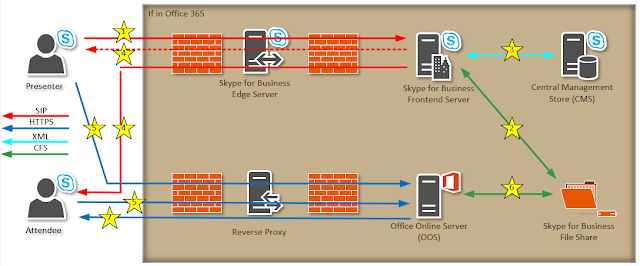




Hi, we just established Skype for business with polycom video confrconfe. We test with 3 clients. One of the client share his display, it is working. Then he present PPT at the time video conference display shows "unsupported file content". Other connected user also not see the PPT presentation. What is the issue??
ReplyDeleteHi, there might be two different issues. If you use RealConnect or any Group system, the PPTX cannot be displayed because it is rendered on the Office Web App Server and send by DHTML. So this means, it is not a video stream like Desktop Sharing.
DeleteThis might cause the issue. Simply try sharing the screen or the PowerPoint App directly. Hope this helps.
Hi, we just established Skype for business with polycom video confrconfe. We test with 3 clients. One of the client share his display, it is working. Then he present PPT at the time video conference display shows "unsupported file content". Other connected user also not see the PPT presentation. What is the issue??
ReplyDeleteThis comment has been removed by a blog administrator.
ReplyDelete