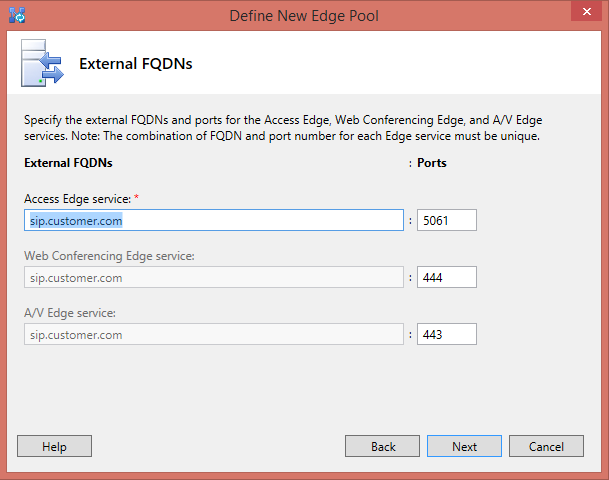Lync 2013 Client, Desktop Sharing shows blank screen (Windows 7, Windows 8, Windows 8.1)

I came across this problem, where a customer reported: A user could not participate on desktop sharing session, neither in conference nor in a p2p session. Other video related submission were working, like video or white board. First I was guessing it could have been the video driver, but if video in Lync was working it didn't sound quite logic. After investigating this problem, I saw a ActiveX blocking Error Message in the Eventviewer: Microsoft Lync CLSID: {00000000-0000-0000-0000-000000000000} CATID: {9B179D6E-9BDB-454b-BE3D-89F9A792BD39} The ActiveX Compatibility setting disabled loading this object to help protect your security. 15.0.4433.1506 0x80004005 This let me investigate more closer into Internet Explore. Well even there is couldn't see anything directly: Microsoft reports several TechNet article: http://support.microsoft.com/kb/240797/en-us http://support.microsoft.com/kb/909738/en-us So you need to change the ActiveX Control Settings for Lync 2013