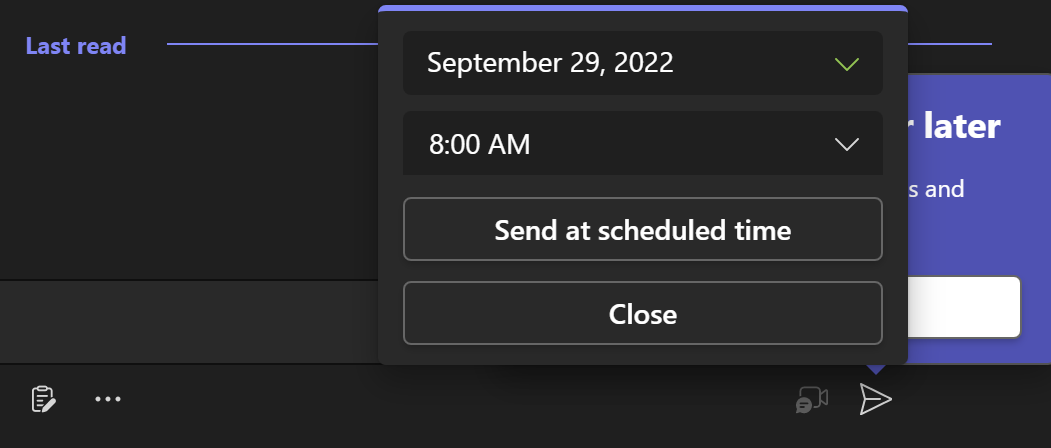Auto Attendant and Call Queues Hybrid Setup with On-Premise breakout
Cool and that is expected just like on-premises SfB OrgAA/Call Queues. More Details The Hybrid capability for OrgAA/CQ requires that a disabled AAD object is created for all AA/CQ’s. Once the objects are created they will be available in the Skype for Business Address Book under the display name. If the Tenant AAD is federated with on-premises AD, this requires creating the object on-premises, otherwise it requires creating online which just entails opening AA/CQ in Edit mode and Saving. Note : If any object shows out of sync for status, this must be remediated for successful call routing when calling via sip. To confirm the AAD objects, you can run the following: Auto Attendants: Get-CsOnlineUser -Filter {OwnerUrn -eq 'urn:trustedonlineplatformapplication:ce933385-9390-45d1-9512-c8d228074e07'} | ft SipAddress,DisplayName,ContactOptionFlags,HideFromAddressLists Call Queues: Get-CsOnlineUser -Filter {OwnerUrn -eq 'urn:trustedonlineplatformappli...